Have you ever heard of Facebook for business? Or are you familiar with social media marketing and advertising?
Social media marketing is the use of social media platforms to connect with your audience to build your brand, increase sales, and drive website traffic. Whether you like it or not, business owners are crazy about social media marketing as it is easier to manage with a great return of investment (ROI). So, if you are a business owner who already incorporates online marketing into your marketing campaigns, or you’re just starting to use social media in your business, there are always new tools to explore, tips to learn, and resources to review in order for you to stay up-to-date.
Today, we are going to talk about one of the biggest social media platform, Facebook. With over 2.6 billion monthly active users as of the first quarter of 2020, Facebook is still the biggest social network worldwide. Imagine the number of users on Facebook on a daily basis, and then imagine if your marketing campaign gets to reach at least 10% of the users. The impact would still be crazy enough for you to have an increased ROI!
Now, if you don’t already know how to, let us walk you through a step by step guide on how to use Facebook for your business.
Setting Up a Facebook Page for Business
1. Create Facebook Business Page

The first step is creating a Facebook page for your business. Pages are public profiles that let businesses and public figures connect with fans and customers. Users just have to like a page to start seeing updates from the page on their news feed.
But first, you need to be logged into a Facebook personal account to get started, but your personal information will not appear on your new business page. Then, choose your page type and enter your business details.
2. Complete Your Page
Once you are done with creating a business page, you can proceed to complete it by uploading brand images. When uploading an image, be sure to have the image optimized and upload the highest-quality image you can, and stick to Facebook’s recommended file formats for best results.
Once you are done, click on “Edit Page Info” and fill it with your business description in 255 characters available, contact information including your website and office/mobile number. Alternatively, you can also add extra options if it is relevant to your business, like operating hours, price range, and privacy policy.
3. Create Facebook Username (@isthatyou)
It is important for you to choose a username that is not only search-friendly but is easy to remember. Your username or business name helps people to find you and remember you. So, consider using the same name across all social media platforms.
p/s: Username can only be up to 50 characters long.
4. Add Call-To-Action Button
This is one of the most important parts of setting up your Facebook for business account. A call-to-action button gives people a quick and easy way to reach out to you, shop for your products, or otherwise engage with your business. Click “Add a Button” under your cover photo to set one up.

Now, when you are setting up your business account on Facebook, it is time for you to review the page settings.
Facebook Page settings give you custom control over who sees what on your page. Be sure to understand the security ad privacy settings and adjust them according to your preferences and needs.
So that’s it! You are done for the first part in incorporating social media marketing into your business. Now, let’s take a look at types of Facebook posts every business owner should know. There are numerous types of Facebook posts that you can utilize according to your target audience and their preferences.
Let’s find out.
Type of Facebook Posts
Now that you have already created a Facebook business page, the next thing to consider is delivering the best content to your audiences and customers. Let’s have a look at all types of posts that are available on Facebook.
Facebook Status Post
A text-only post can’t direct people to your website or drive conversions, but it can be used to spark engagement on your page. You can utilize this type by asking a question that can be a great way to get people involved. This will eventually lead to higher engagement on your page.
Facebook Photo Post

Using photo posts is a great way to show off your products, especially if they have high visual appeal, or they’re something people need to see in use to fully appreciate. Generally, Facebook photo posts have higher user engagement than text-only status posts.
Facebook Video Post
On Facebook, a clip that is only a few seconds long can still catch users’ attention. Facebook video posts play automatically on the News Feed. So, the best video duration would be at least 1 minute to 3 minutes long.
Facebook Live
Facebook live is not only easy to make, but it can also be a great way to give followers a behind-the-scenes look at your company, your product, or the personalities behind your brand. Doing live broadcast on Facebook would be a good way to share announcements in real-time, or to interact with your followers directly.
Facebook Stories
Facebook Stories are photos or short video posts that appear in vertical format and disappear after 24 hours. Since more than a half-billion people view Facebook stories on a daily basis, this format can offer a powerful way to interact with your target audience.
So, how do you figure out which Facebook post to use to interact with your audience?
In order to fully utilize Facebook for business, you need to first define your audience to know which posts will attract their attention most. Find out their age groups, interests, and locations among other things. You will also need to consider doing things differently than your competitors. Eventually, you will figure out which posts work best for your business.
The Do’s and Dont’s on Facebook for Business
Do’s
Use a Recognizable Profile Picture
Being recognizable is important as you want to be found and liked by the audience. So choose wisely.
Tailor Your Organic Posts
Facebook offers a number of tools you can utilize to segment your organic posts by groups like age and gender. So, be sure to use these to deliver the right content to the right audience.
Post During Strategic Time
Research shows that posts published between 1-4 pm have the best interactions and clickthrough on Facebook.
Dont’s
Post Too Often
Don’t overwhelm your audience by posting too often. It will also look spammy if you do. Instead, try to deliver high-quality content on a regular basis.
Leave Your Company Details Blank
Your company description is one of the places people will look when they are on your Page. So, make sure the relevant information about your company is displayed accordingly.
Be Slow to Respond
40% of Facebook users who complained expected 60-min response time. So, it is best for you to respond to customers’ inquiries and complaints within the expected time.
Make Assumptions
Just because one strategy works well for one industry, doesn’t mean it will work well for yours. So, always test your marketing campaigns to see if it really work for your business.
Get Started Now!
Now that we have discussed how to set up and utilize Facebook for business, the next possible step is for every business owner to get started. Remember, with the right tools and strategies, you can deliver the right content to your audience and eventually have your business grow! But if you are still doubtful, worry not as we at iMarketing are the experts in Social Media Marketing for business. Fill up the form below and talk to our team for consultation, so we can help your business grow.
The post How To Use Facebook for Business: A Step-by-step Guide appeared first on Digital Marketing Agency Malaysia.

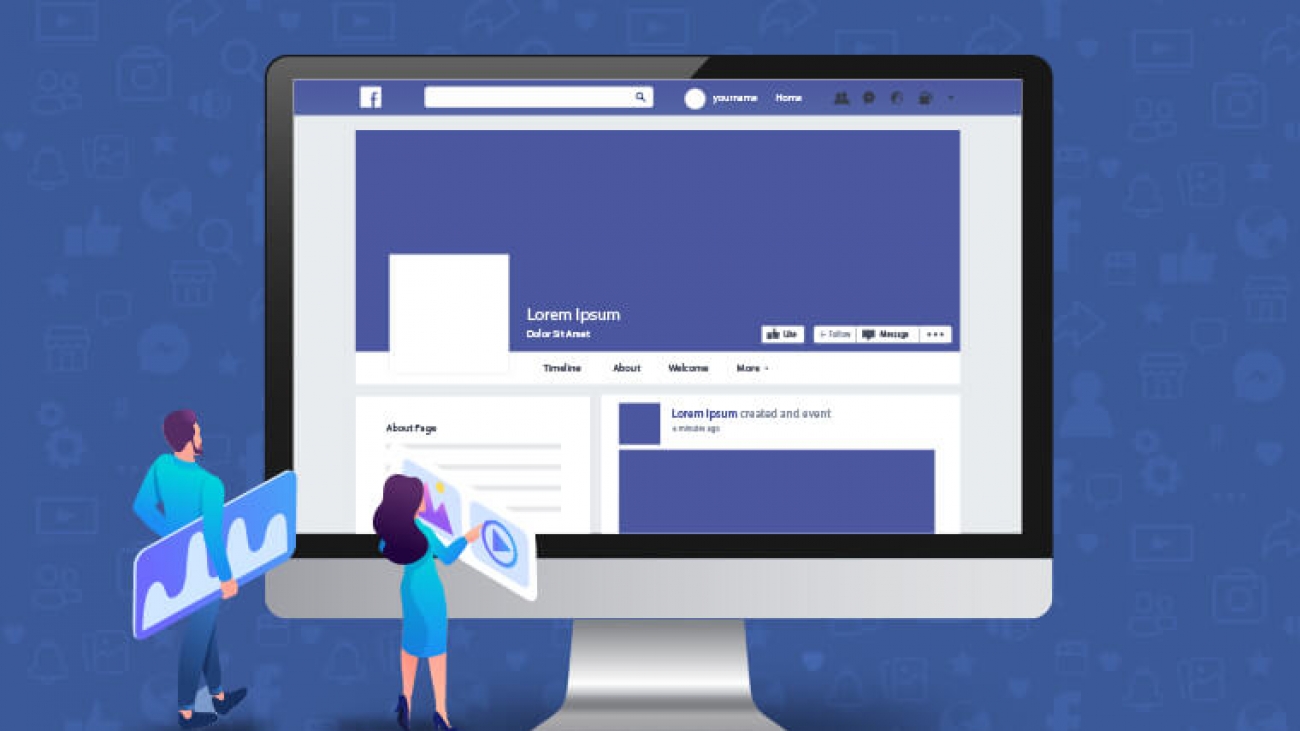
Add a Comment
You must be logged in to post a comment